 Time: 2023-11-16
Time: 2023-11-16  Views: 294
Views: 294

[Foreword]
The reason why Decision is highly praised by enterprises during the implementation of digital transformation projects is because experts are escorting Decision during the project process to help enterprises gain new knowledge, grow new capabilities, and improve management during the implementation of digital transformation projects. To improve our vision and reduce project misunderstandings, we have specially set up a "Decision Expert Column" to share with you a series of articles on the implementation of digital transformation projects, so stay tuned.
This article is based on Mr. Yang Yongqing, Decision’s chief financial expert, who has 24 years of rich experience in the field of SAP ERP, and combines the common misunderstandings he found in the implementation of ERP projects to publish corresponding research insights and suggestions to protect your SAP financial implementation and delivery.
[Problems and Needs]
In the SAP system, how to set the debit and credit of integrated documents according to traditional accounting practices? It is customary for traditional financial accounting to understand the balances of borrowers and lenders in the following ways. However, when the SAP system processes business, it does not properly handle red letter accounting (reverse accounting), resulting in the main business cost accounts and borrowers having balances:

[Approach]
① Create a custom data table to store the debit and credit balance directions of defined accounts.
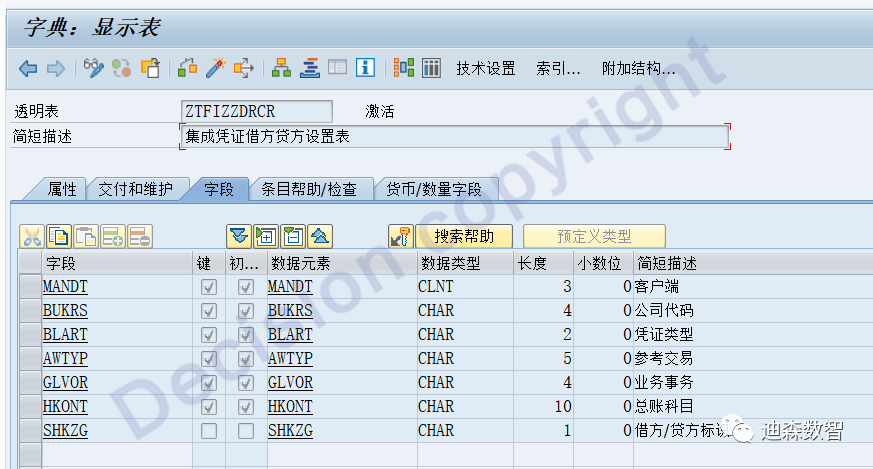

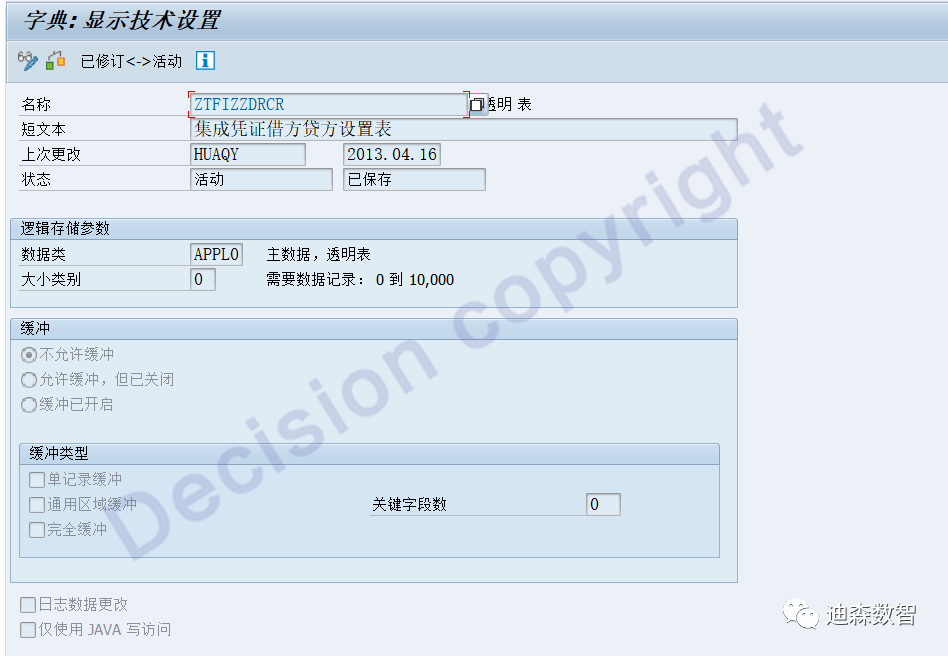
The FI voucher header field BKPF-AWTYP (reference transaction) is used to indicate the source of the voucher.
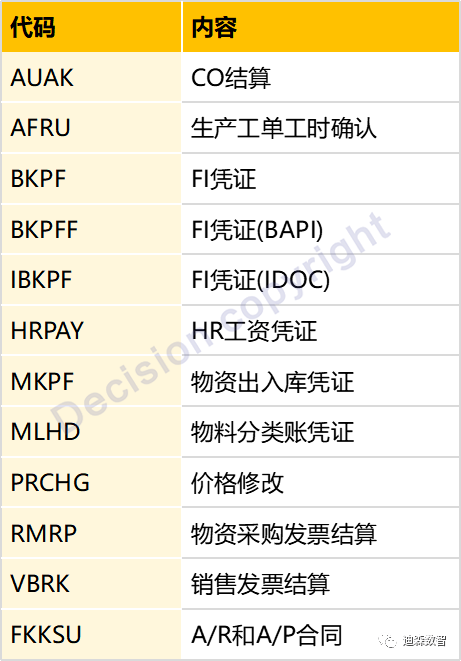
Note: When manually entering the voucher, the BKPF-AWTYP field is empty during header verification and line item verification. The BKPF-AWTYP field will only have a value when the voucher verification is completed.
The accounting voucher header field BKPF-GLVOR is used to record "Business Transaction" and can be used to distinguish the sources of various vouchers.
In other words, documents posted to SAP-FI through different modules or channels are distinguished by this field. For example, through billing of the SD module, this field is SD00.
So how do we know what various business transactions mean? The explanations in different languages can be queried through the T022T table.

② To facilitate maintenance, define a data maintenance view.
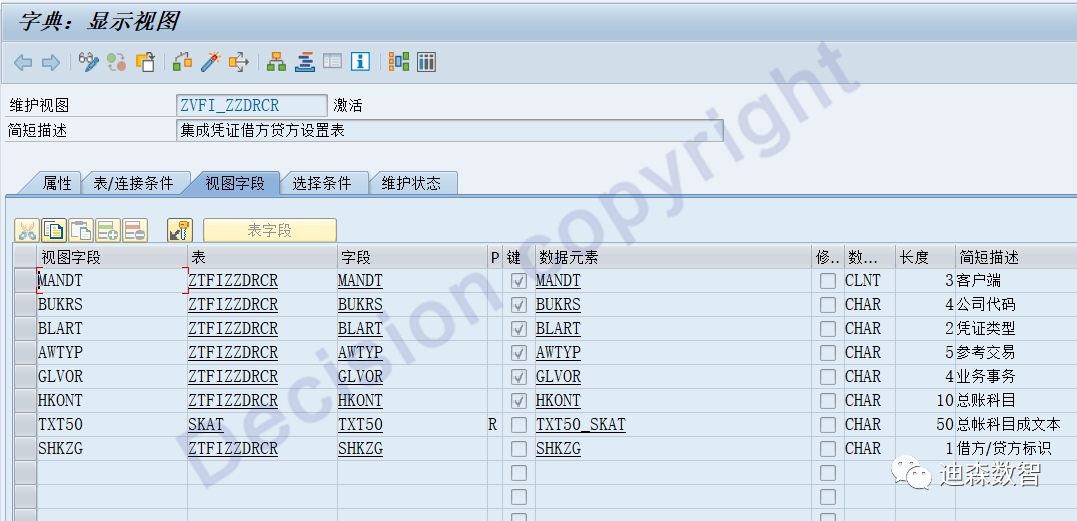
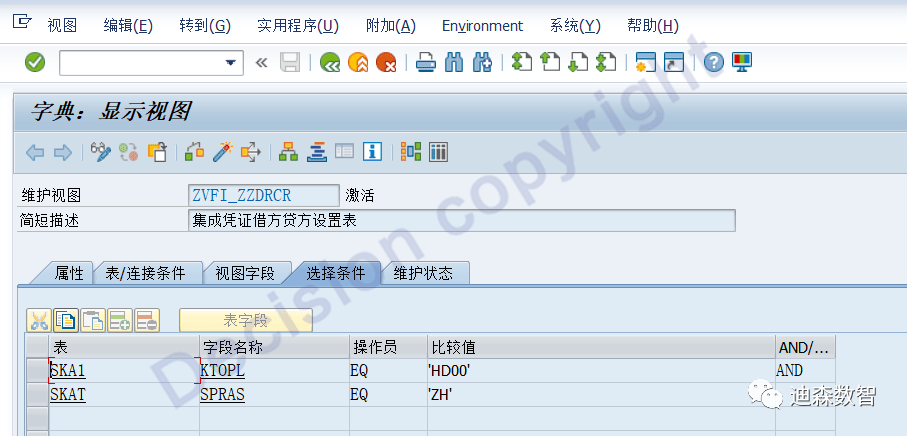
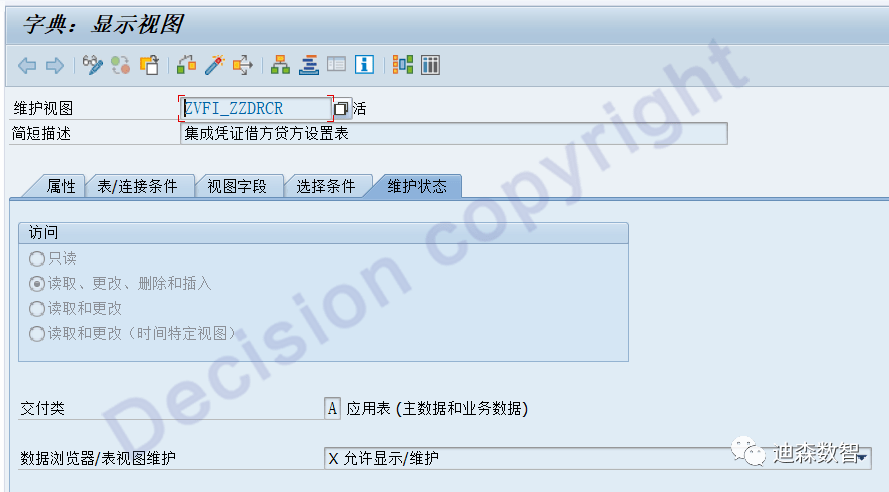
③ SM30 transaction code maintenance.
According to financial business needs, set debit and credit balances for various types of integrated vouchers (WE purchase warehousing, RE purchase settlement, WL sales issue, RV sales invoicing, WF production warehousing, WA material picking out, etc.) according to accounts.
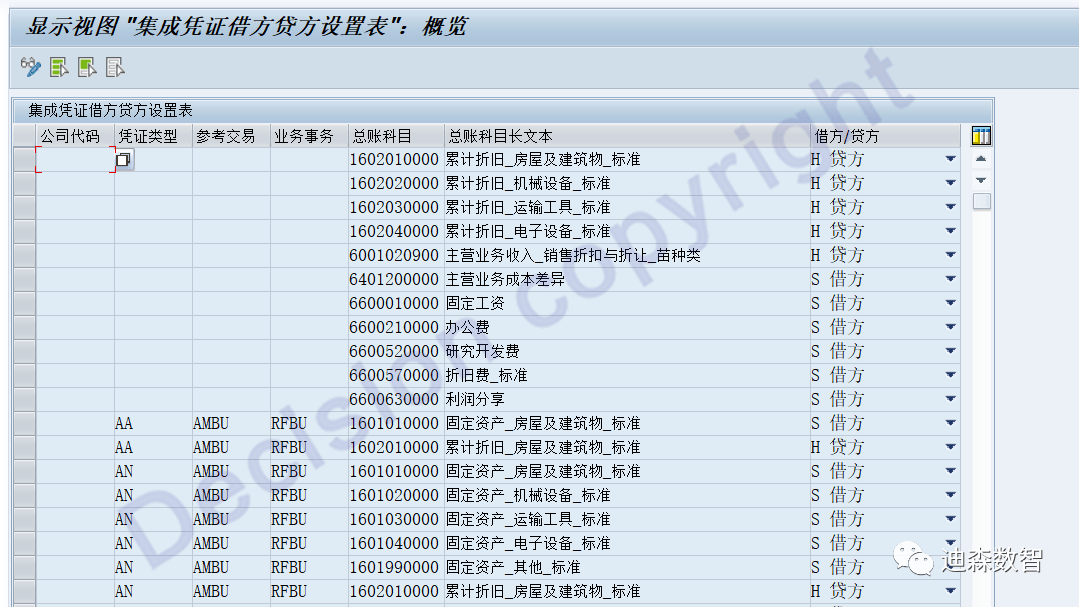
④ Open the field that allows substitution, transaction code SM30, view VWTYGB01.
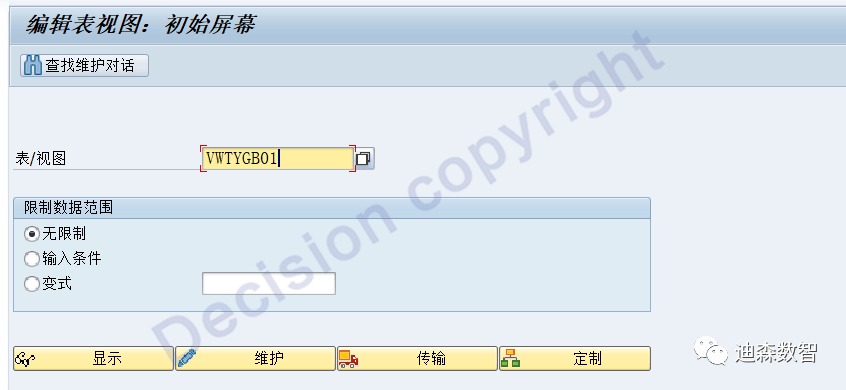

⑤ Activate fields that allow substitution, transaction code SE38, execution program: RGUGBR00.
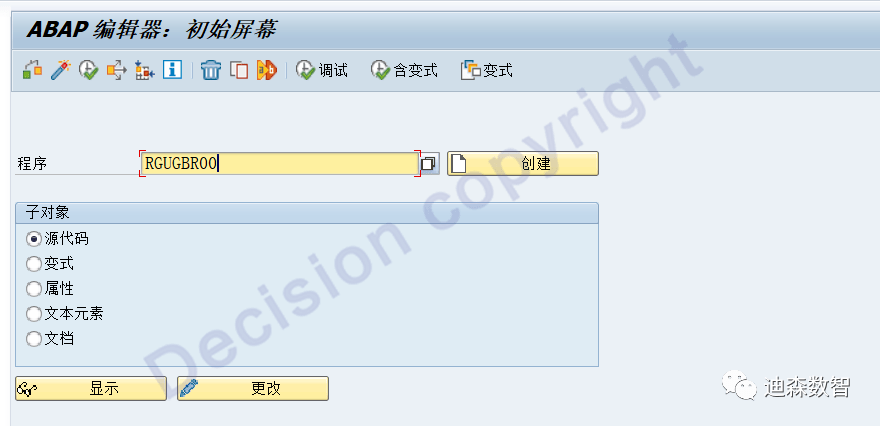
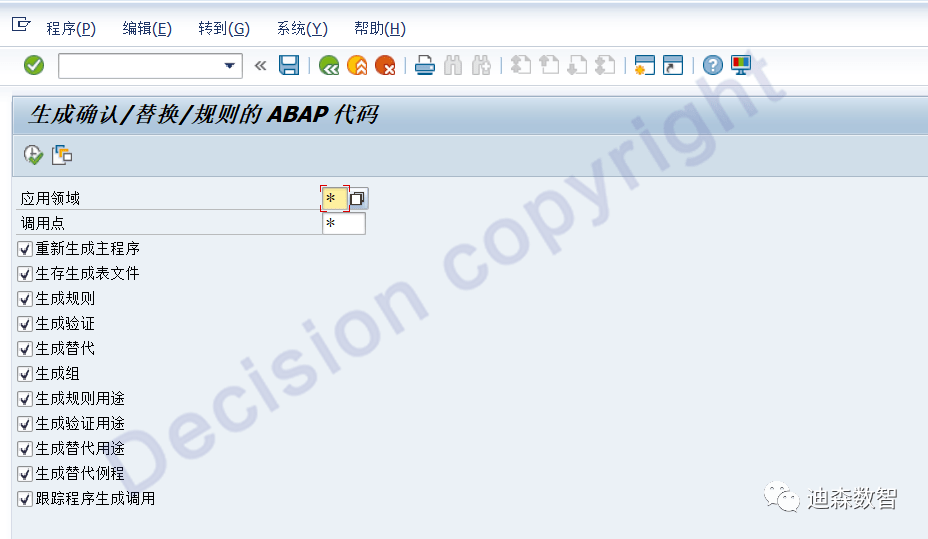
⑥Set alternative GGB1.

In the alternative outlet, set the U203 outlet.

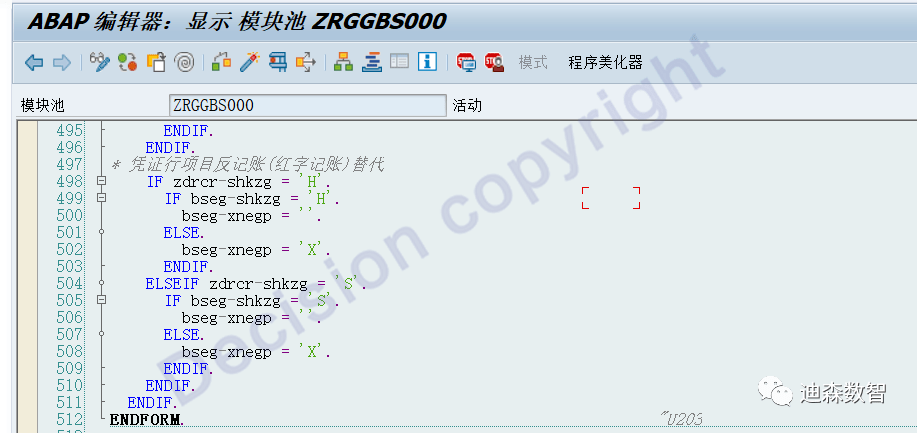
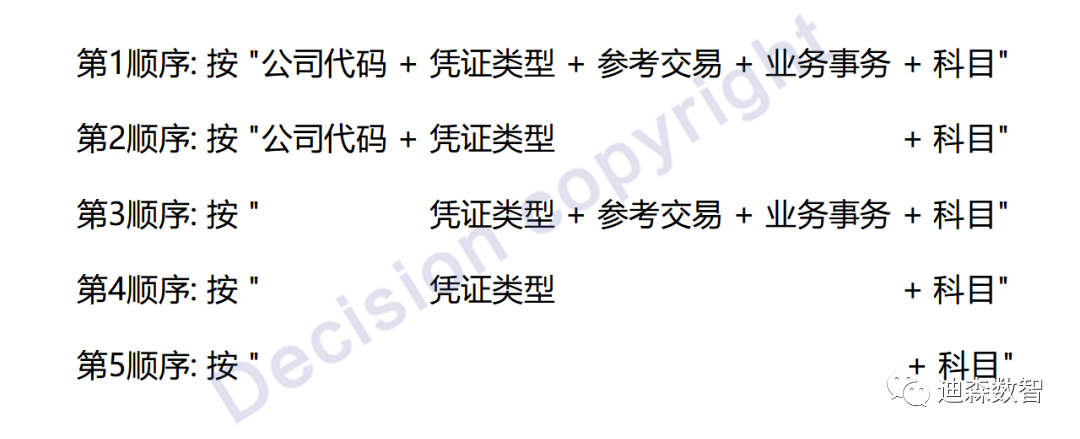
[Test Verification]
After setting up as above, next in the test system, test various integrated vouchers: WE purchase warehousing, RE purchase settlement, WL sales outbound, RV sales invoicing, WF production warehousing, WA material picking out, etc.
【Service Guide】
For more information on SAP courses, project consultation and operation and maintenance, please call Decision's official consultation hotline: 400-600-8756

【About Decision】
Global professional consulting, technology and training service provider, SAP gold partner, SAP software partner, SAP implementation partner, SAP official authorized training center. Seventeen years of quality, trustworthy!











































